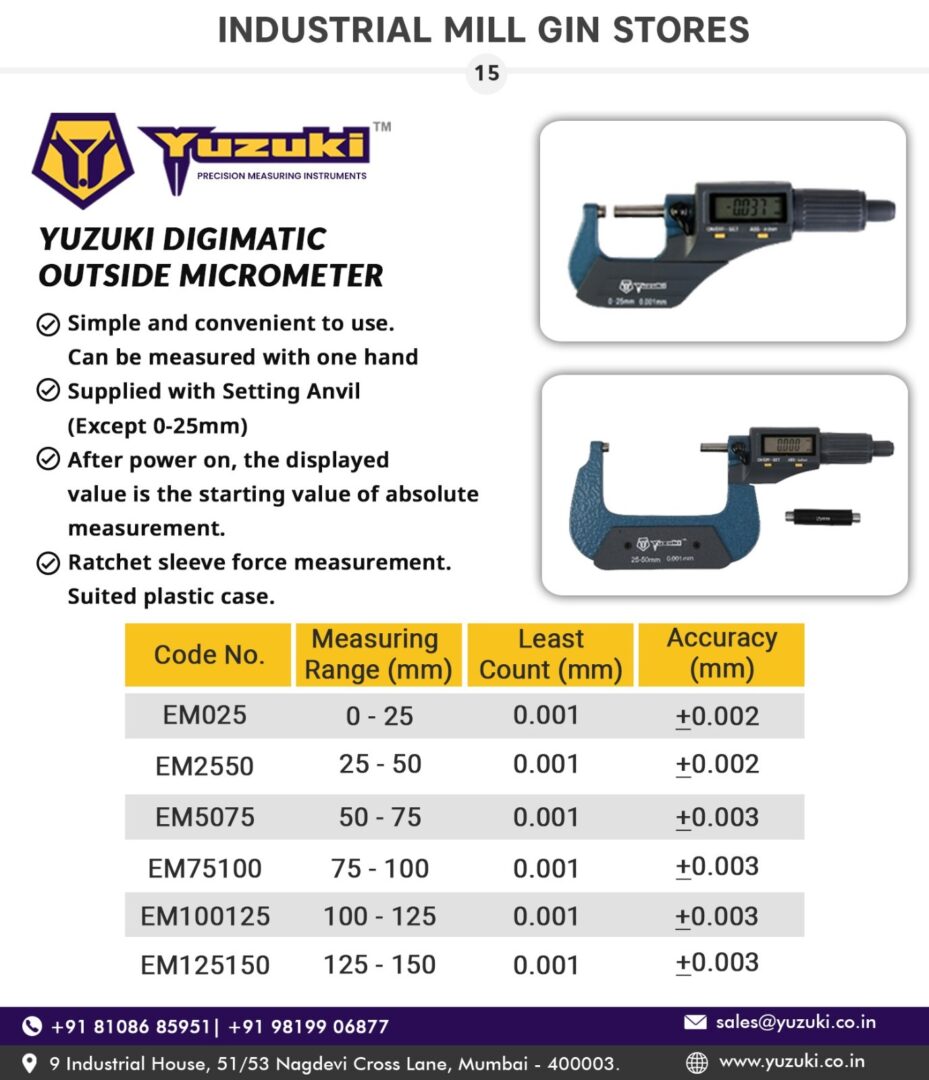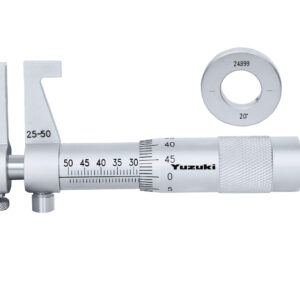| Range | 0-25mm, 25-50mm, 50-75mm, 75-100mm, 100-125mm, 125-150mm |
|---|---|
| Brands | Yuzuki |
Yuzuki® Electronic Micrometer
₹3,210 – ₹12,442
Product Features
- Easy Operation: Designed for simple and convenient use, allowing for measurements with one hand.
- Painted Frame with Carbide Measuring Faces: Ensures durability and precision.
- Ratchet Friction Thimble: Enables consistent force during measurement for accurate results.
- Resolution: Offers high precision with a resolution of 0.001mm / 0.00005″.
- Absolute Measurement: Upon power-on, the displayed value starts from the absolute measurement value for quick and reliable readings.
- Includes Setting Anvil: Supplied with a setting anvil (except for the 0-25mm range).
- Ratchet Sleeve Force Measurement: Ensures accurate and consistent measurement force.
- Protective Case: Comes in a sturdy plastic case for safe storage and portability
- Single Ball and Double Ball options are available for all sizes. Pricing is available upon request.
Achieve unmatched accuracy with the YUZUKI® Electronic Micrometer, perfect for precise measurements in engineering and machining. Built for reliability, it features a durable frame, high-resolution display, and ergonomic design for ease of use. Ideal for calibration, inspection, and quality control, this essential tool ensures consistent performance. Visit now to explore, enquire, or purchase the YUZUKI® Electronic Micrometer today!
Download Catalog
View Catalog
Access the Complete Collection Catalog from YUZUKI®
View Complete Catalog
Product Details
The YUZUKI® Electronic Micrometer is a precision measuring tool designed to deliver accurate and reliable measurements of small dimensions. With its digital display for quick, error-free readings and a robust, ergonomic design, this micrometer is an essential instrument for professionals in engineering, machining, and quality control. It measures external dimensions with high accuracy, ensuring superior performance in calibration, inspection, and manufacturing tasks.
| Sr. | Code | Range Available |
|---|---|---|
| 1 | EM025 | 0 – 25 mm |
| 2 | EM2550 | 25 – 50 mm |
| 3 | EM5075 | 50 – 75 mm |
| 4 | EM75100 | 75 – 100 mm |
| 5 | EM100125 | 100 – 125 mm |
| 6 | EM125150 | 125 – 150 mm |
Key Features and Benefits
- High-Resolution Digital Display: Provides precise readings up to 0.001mm/0.00005″.
- Absolute Measurement System: Eliminates the need for recalibration by allowing direct, instant measurements.
- Durable Construction: Features a sturdy frame with carbide-tipped measuring faces for long-term reliability.
- Ergonomic Design: Easy-to-use with a ratchet stop for consistent measurement pressure.
- Battery-Powered Efficiency: Long-lasting battery ensures uninterrupted operation.
- Portable Storage: Includes a robust case for safe storage and transportation.
Benefits: Enhances productivity with quick, accurate readings. Reduces user error through a clear digital interface. Ideal for high-precision tasks across multiple industries.
Applications
The YUZUKI® Electronic Micrometer is suitable for:
- Engineering and Manufacturing: For precision measurement of components during production and quality checks.
- Machining and Toolmaking: Ensures exact dimensions in machining and metalworking processes.
- Automotive Industry: Used for inspecting critical engine parts and components.
- Quality Control: Essential for maintaining industrial standards.
- Research and Development: Supports precision testing and prototype development in labs.
Why Choose YUZUKI® Electronic Micrometer?
The YUZUKI® Electronic Micrometer combines high accuracy, durability, and ease of use, making it the preferred choice for professionals. Boost your measurement precision and productivity—explore the YUZUKI® Electronic Micrometer today!
How to Use
Follow these simple steps to get the most out of your YUZUKI® Electronic Micrometer.
- Inspect the Micrometer
Before use, inspect the micrometer for any physical damage. Ensure the measuring surfaces are clean and free from dust or debris. - Turn On the Device
Press the power button to turn on the electronic display. Ensure the battery is charged or replace it if the display appears dim. - Zero the Micrometer
Close the spindle gently until it touches the anvil. Press the “Zero” or “Set” button to reset the reading to zero. This step ensures accurate measurements. - Place the Object to be Measured
Open the spindle using the ratchet or thimble and carefully position the object between the anvil and spindle. - Apply Consistent Pressure
Use the ratchet stop to apply consistent pressure while measuring. Avoid over-tightening, as this can damage the object or micrometer. - Read the Measurement
View the measurement on the digital display for an accurate reading in either millimeters or inches. Use the unit conversion button if needed. - Record and Save
Note the measurement or save it, depending on the features of your micrometer. - Turn Off the Device
Turn off the micrometer after use to conserve battery life. - Store Safely
Clean the micrometer with a soft cloth and store it in its protective case to maintain its longevity.
Tips for Optimal Use
- Always zero the micrometer before each use for consistent accuracy.
- Handle the micrometer with care to avoid damaging the sensitive electronic components.
- Use in a stable, vibration-free environment for the best results.
- Regularly check and replace the battery to ensure uninterrupted operation.
Related products
-
Yuzuki® Dial Caliper
₹2,256 – ₹5,891 Select options This product has multiple variants. The options may be chosen on the product page -
YUZUKI® Micrometer Stand
₹0 – ₹1,024 Select options This product has multiple variants. The options may be chosen on the product page -
Yuzuki® Electronic Adjustable Outside Micrometer
₹17,813 – ₹24,780 Select options This product has multiple variants. The options may be chosen on the product page -
Yuzuki® Inside Micrometer (Jaw Type)
₹3,720 – ₹7,250 Select options This product has multiple variants. The options may be chosen on the product page